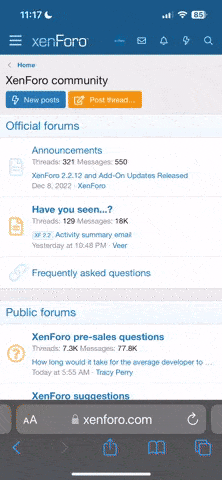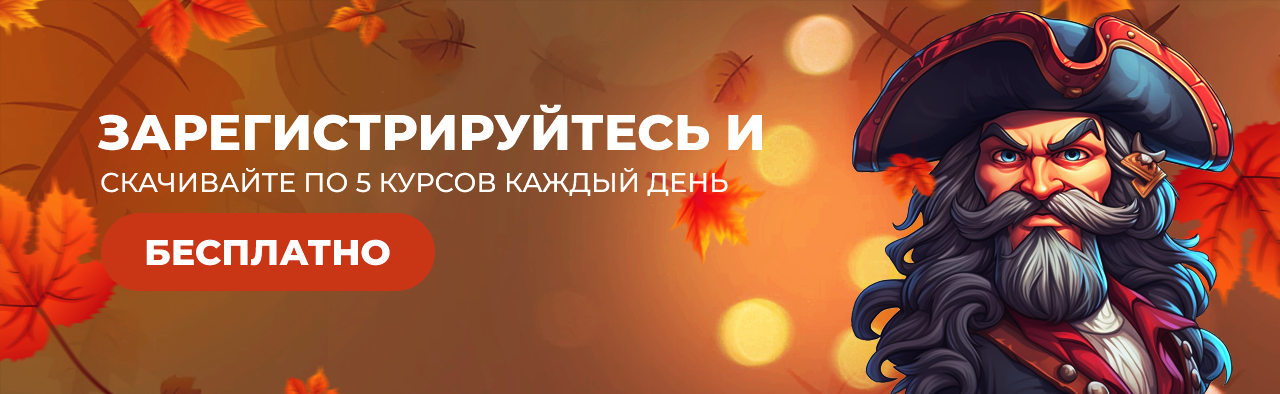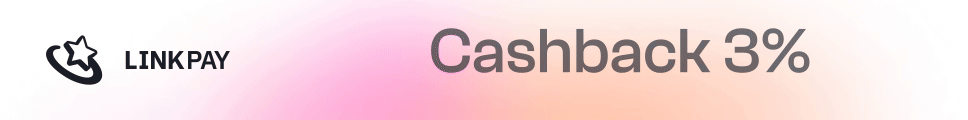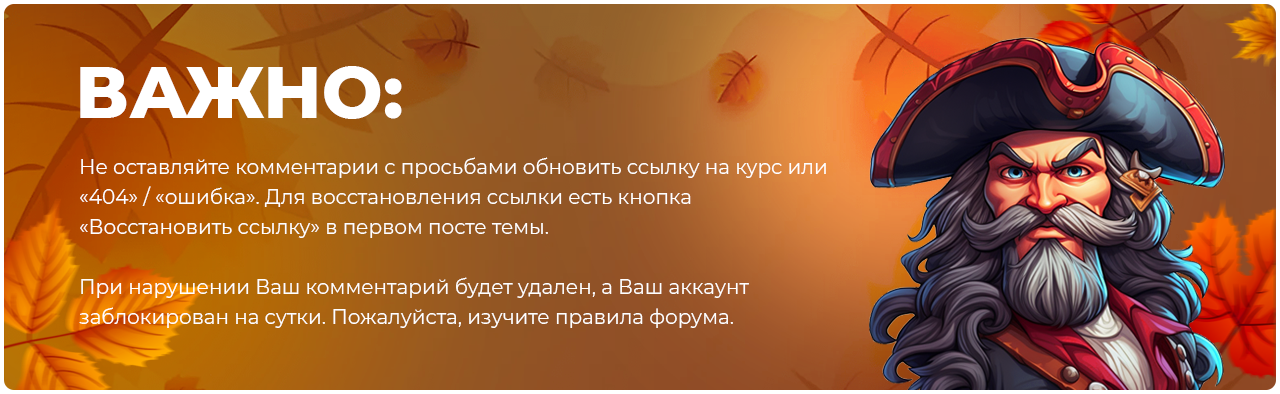- Регистрация
- 27 Авг 2018
- Сообщения
- 37,271
- Реакции
- 524,216
- Тема Автор Вы автор данного материала? |
- #1
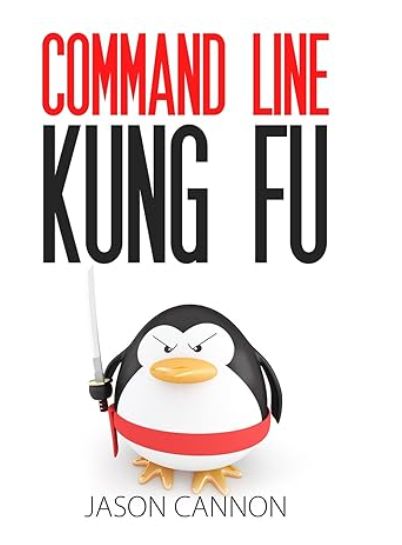
Become a Linux Ninja with Command Line Kung Fu!
Do you think you have to lock yourself in a basement reading cryptic man pages for months on end in order to have ninja like command line skills? In reality, if you had someone share their most powerful command line tips, tricks, and patterns you'd save yourself a lot of time and frustration. What if you could look over the shoulder of a good friend that just happened to be a command line guru? What if they not only showed you the commands they were using, but why they were using them and exactly how they worked? And what if that friend took the time to write all of it down so you can refer to it whenever you liked? Well, a friend did just that. Command Line Kung Fu is packed with dozens of tips and over 100 practical real-world examples. You won't find theoretical examples in this book. The examples demonstrate how to solve actual problems and accomplish worthwhile goals. The tactics are easy to find, too. Each chapter covers a specific topic and groups related tips and examples together. For example, if you need help extracting text from a file look in the "Text Processing and Manipulation" chapter. Also, a comprehensive index is included. If you want to find every example where a given command is used -- even if it's not the main subject of the tip -- look in the index. It will list every single place in the book where that command appears. Here is just some of what you will learn by reading Command Line Kung Fu:
How to quickly and easily repeat commands in your shell history
Shortcuts for grabbing specific words from your shell history to use in your current command
How to save a copy of your command line session for later reference
How to strip out blank lines and comments from files
How to control colorized text when uses pipes and pagers
Ways to transform text: from changing case to substituting characters and more
How to extract specific blocks of text from files or streams of input
A quick tip to fix common typos
How to edit files over the network
How to compare the differences between files on your local computer and a remote one
How to create and use SSH tunnels
Ways to verify what programs are listening on what ports
How to kill all the processes for a given user with a single command
Strategies for dealing with multi-hop SSH connections
How to disconnect from a server in a way that will allow you to pick up where you left off
How to automate software installs that require user input
Shell scripting tips
How to automatically keep repeating a command until it succeeds
The right way to delete a file that is being written to
How to surf the web from the command line... and more importantly how to download anything from the web and interact with HTTP APIs
Ways to determine who and what is using the most disk space
How to secure your web browser session when using an open wifi hotspot
How to generate random passwords from the command line
Two tips for easily creating backups
Tips for handling tar archives
How to replace a string in multiple files at once with just one command
and much more...
What you learn in Command Line Kung Fu applies to any Linux distribution including Ubuntu, Debian, Linux Mint, RedHat, Fedora, OpenSUSE, Slackware, and more.
Scroll up, click the "Buy Now With 1-Click" button to get your black belt in Linux Command Line Kung Fu.
Become a Linux Ninja with Command Line Kung Fu!
Do you think you have to lock yourself in a basement reading cryptic man pages for months on end in order to have ninja like command line skills? In reality, if you had someone share their most powerful command line tips, tricks, and patterns you'd save yourself a lot of time and frustration. What if you could look over the shoulder of a good friend that just happened to be a command line guru? What if they not only showed you the commands they were using, but why they were using them and exactly how they worked? And what if that friend took the time to write all of it down so you can refer to it whenever you liked? Well, a friend did just that. Command Line Kung Fu is packed with dozens of tips and over 100 practical real-world examples. You won't find theoretical examples in this book. The examples demonstrate how to solve actual problems and accomplish worthwhile goals. The tactics are easy to find, too. Each chapter covers a specific topic and groups related tips and examples together. For example, if you need help extracting text from a file look in the "Text Processing and Manipulation" chapter. Also, a comprehensive index is included. If you want to find every example where a given command is used -- even if it's not the main subject of the tip -- look in the index. It will list every single place in the book where that command appears. Here is just some of what you will learn by reading Command Line Kung Fu:- How to quickly and easily repeat commands in your shell history
- Shortcuts for grabbing specific words from your shell history to use in your current command
- How to save a copy of your command line session for later reference
- How to strip out blank lines and comments from files
- How to control colorized text when uses pipes and pagers
- Ways to transform text: from changing case to substituting characters and more
- How to extract specific blocks of text from files or streams of input
- A quick tip to fix common typos
- How to edit files over the network
- How to compare the differences between files on your local computer and a remote one
- How to create and use SSH tunnels
- Ways to verify what programs are listening on what ports
- How to kill all the processes for a given user with a single command
- Strategies for dealing with multi-hop SSH connections
- How to disconnect from a server in a way that will allow you to pick up where you left off
- How to automate software installs that require user input
- Shell scripting tips
- How to automatically keep repeating a command until it succeeds
- The right way to delete a file that is being written to
- How to surf the web from the command line... and more importantly how to download anything from the web and interact with HTTP APIs
- Ways to determine who and what is using the most disk space
- How to secure your web browser session when using an open wifi hotspot
- How to generate random passwords from the command line
- Two tips for easily creating backups
- Tips for handling tar archives
- How to replace a string in multiple files at once with just one command
- and much more...
Scroll up, click the "Buy Now With 1-Click" button to get your black belt in Linux Command Line Kung Fu.
INFORMATION PAGE:DOWNLOAD: