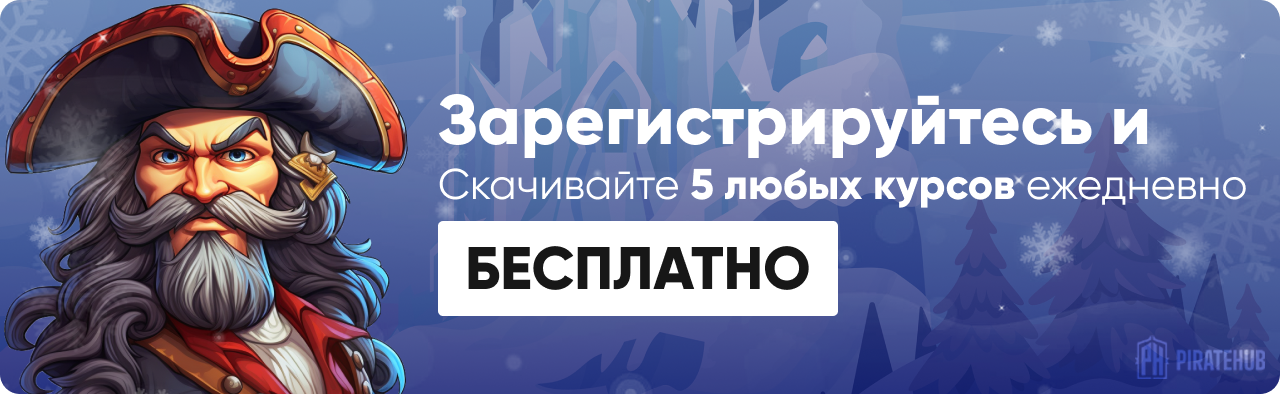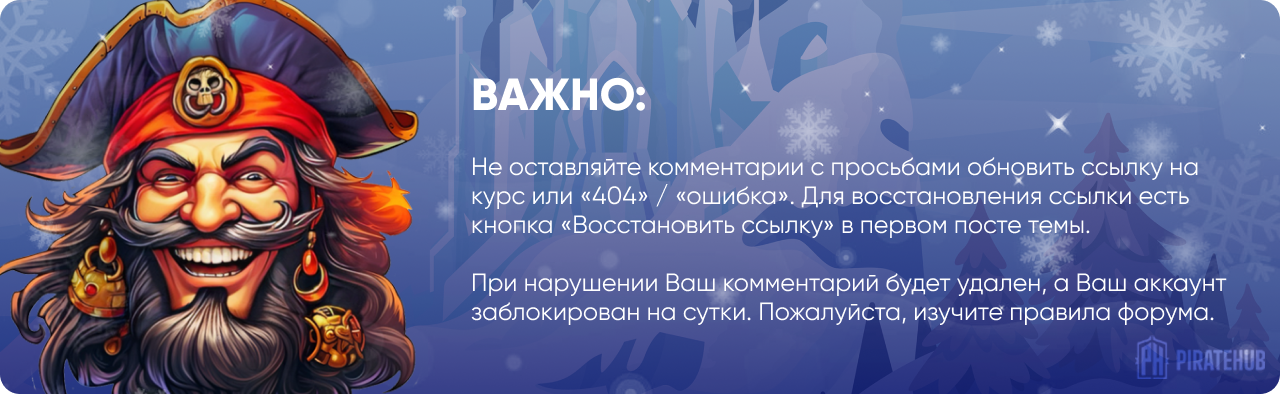- Регистрация
- 27 Авг 2018
- Сообщения
- 40,599
- Реакции
- 654,256
- Тема Автор Вы автор данного материала? |
- #1

The number of mobile apps has grown exponentially in the last two years. If you want to join the crowd, Google’s App Inventor is the easiest and best tool for you to get started with. It is a tool to create Android phone apps and uses a graphical user interface, and drag and drop methods to create apps. It’s so simple that anyone can build an app.
Learn how Google App Inventor eliminates the mystery around programming. It is a visual language, where we simply drag and drop blocks (graphic elements representing blocks of code) in various combinations to give us applications that run on our phones or other Android-based devices. No programming background is required. Playing with blocks has never been more fun!
The emphasis is on creating apps that work and that you understand fully. The first part of the book gives you a sound foundation in the basics, and lots of tips on how to use App Inventor. The second part is all about creating complete apps ready for real world use. The book includes apps that communicate, use databases to remember, surf the Web and other networks, use GPS and various sensors on your phone, and let you write or play games.
What you will learn from this book:
- Install App Inventor (did we mention it’s free?), and use emulator and your phone as test devices.
- Package apps, install them on your phone, share with friends, and publish them to Market and other places.
- Design apps by choosing the right components and formatting the screens so that everything looks as good as it works!
- Learn how the blocks click together and smoothly perform the tasks your app needs to accomplish, and understand which blocks do what.
- Explore the advanced concepts of App Inventor, such as the ActivityStarter, which lets AI communicate with and manipulate other apps.
- Create apps that email, text, tweet, use databases, find GPS coordinates, play games, and a great deal more!