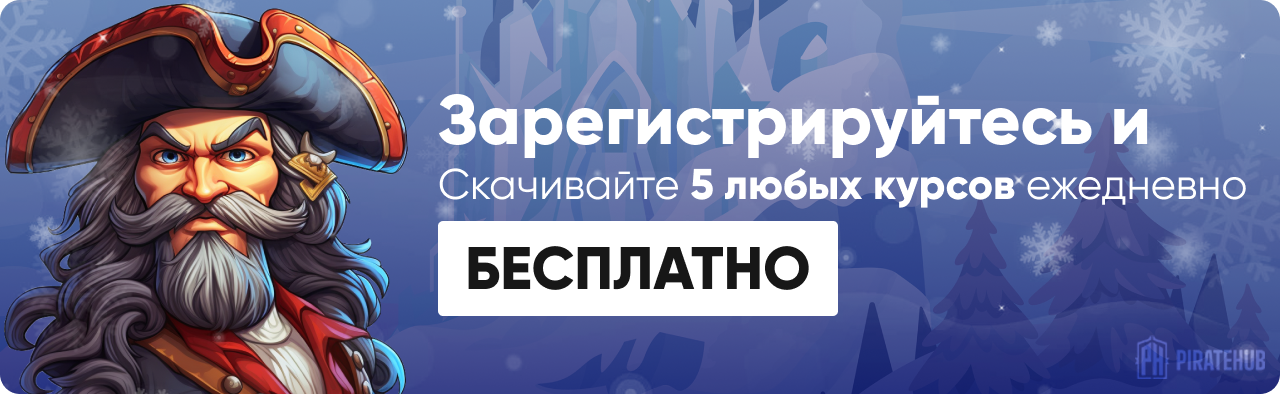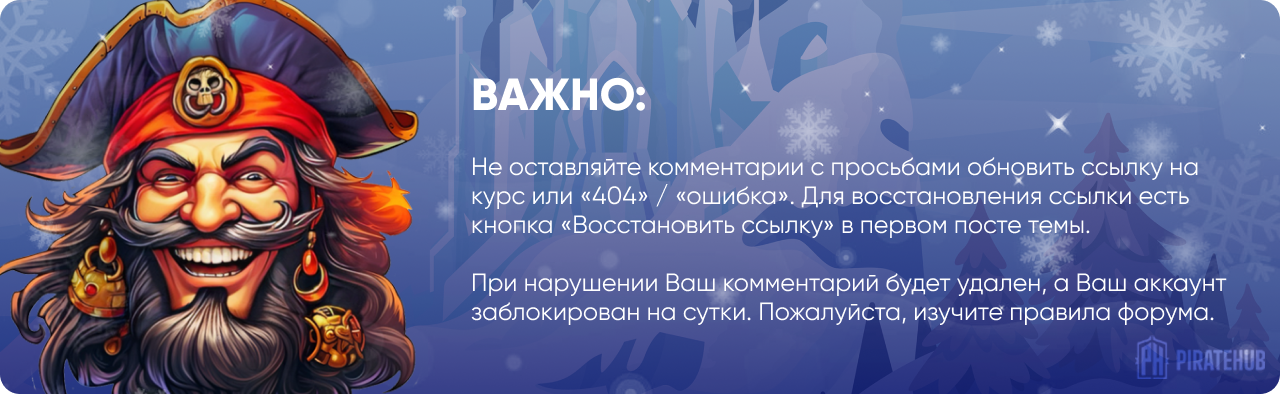- Регистрация
- 27 Авг 2018
- Сообщения
- 40,599
- Реакции
- 654,289
- Тема Автор Вы автор данного материала? |
- #1

JavaScript for Web Design - Create interactive and dynamic web pages using JavaScript code.
JavaScript lessons cover the fundamentals of using JavaScript:
- Explore how to add JavaScript to your HTML pages
- how to add Comments JavaScript
- Output options document write and console log and alert methods
- Introduction to JavaScript Variables using let const and var
- Different Data type within JavaScript
- Coding Challenge - Create User input with Prompt Code JavaScript
- JavaScript template literals to create strings
- Coding Challenge - JAVASCRIPT Code Challenge -Prompt Challenge
- Explore JavaScript Type Conversion and Coercion.
- Coding Challenge - Get the data type Type Challenge using JavaScript Code
- What are JavaScript Operators and how to use them
- What are JavaScript Assignment Operators
- JavaScript Comparison Operators
- JavaScript Truthy and Falsey explained
- JavaScript if else and else if Conditional Statements
- Coding Challenge - practice JavaScript code learn and explore the code with a challenge to code
- JavaScript Ternary Operator Conditional (ternary) operator
- JavaScript Logical Operators Example
- JavaScript Switch Statement
- Coding Challenge - Create a Simple Game Switch Friends Challenge with JavaScript
- Introduction to JavaScript Functions
- JavaScript Function Expression vs function declaration with examples
- JavaScript Function Scope explained
- Example of JavaScript Closures how to create a Closure
- What is JavaScript Function Recursion with recursion examples
- Coding Challenge - Explore how you can use JavaScript code to create a fun simple Game - Number Guesser Challenge
- IIFE (Immediately Invoked Function Expression) JavaScript function
- ES6 JavaScript New Arrow Functions JavaScript.
- Explore JavaScript Objects create objects with JavaScript
- Coding Challenge - Objects around Create a Car Object Challenge
- Introduction to JavaScript Arrays - create arrays to hold data with JavaScript
- Do more with Arrays - using Array Methods JavaScript
- How to create JavaScript Loops - iteration with JavaScript code
- Array contents loops
- Create random values using JavaScript Math
- JavaScript Date object - set and get date values
- Welcome to JavaScript DOM - Introduction to dynamic and interactive webpage content
- Select and Element JavaScript DOM
- How to Select Web Page elements using JavaScript - Element Selectors
- How to use Element QuerySelectorAll JavaScript DOM element selection methods
- DOM content updates - JavaScript Manipulation InnerContent
- How to update Element Attributes - using JavaScript DOM
- Element Children and Traversing web page elements using JavaScript
- Element Manipulation Styles
- How to create Page Elements using JavaScript Code
- Coding Challenge - Page Element Append Prepend Challenge using JavaScript Code
- How to Remove an Element from your webpage using JavaScript Code
- Creating element clones - JavaScript code to duplicate page elements
- JavaScript Web page interactions - Adding Event Listeners.
- JavaScript Element Events Bubble and Capture Event Listeners
- JavaScript Event Listeners for Keyboard Events also on elements keyboard events
- Coding Challenge - Dynamic Shopping List using JavaScript List Challenge Events
- JavaScript String and Number methods
- How to get Random Item From Array - randomize array items select random value
- Coding Challenge - how to create Random Page Background
- Load JavaScript once page is loaded DOMContentLoaded document ready
- Coding Challenge - Element Mover Challenge move webpage elements with JavaScript
- JavaScript Date, LocalStorage, Prototypes, Fetch requests
With the Document Object Model, programmers can create and build documents, navigate their structure, and add, modify, or delete elements and content. Anything found in an HTML or XML document can be accessed, changed, deleted, or added using the Document Object Model, with a few exceptions - in particular, the DOM interfaces for the internal subset and external subset have not yet been specified.
Meet Your Teacher
Web Design and Web Development Course Author - Teaching over 700,000 students Globally both in person and online.
I'm here to help you learn, achieve your dreams, come join me on this amazing adventure today
Google Developers Expert - GSuite
Providing Web development courses and digital marketing strategy courses since 2002.
Innovative technology expert with a wide range of real world experience. Providing Smart digital solutions online for both small and enterprise level businesses.
"I have a passion for anything digital technology related, enjoy programming and the challenge of developing successful digital experiences. As an experienced developer, I created my first computer applications in 1990
SALES PAGE:
DOWNLOAD: